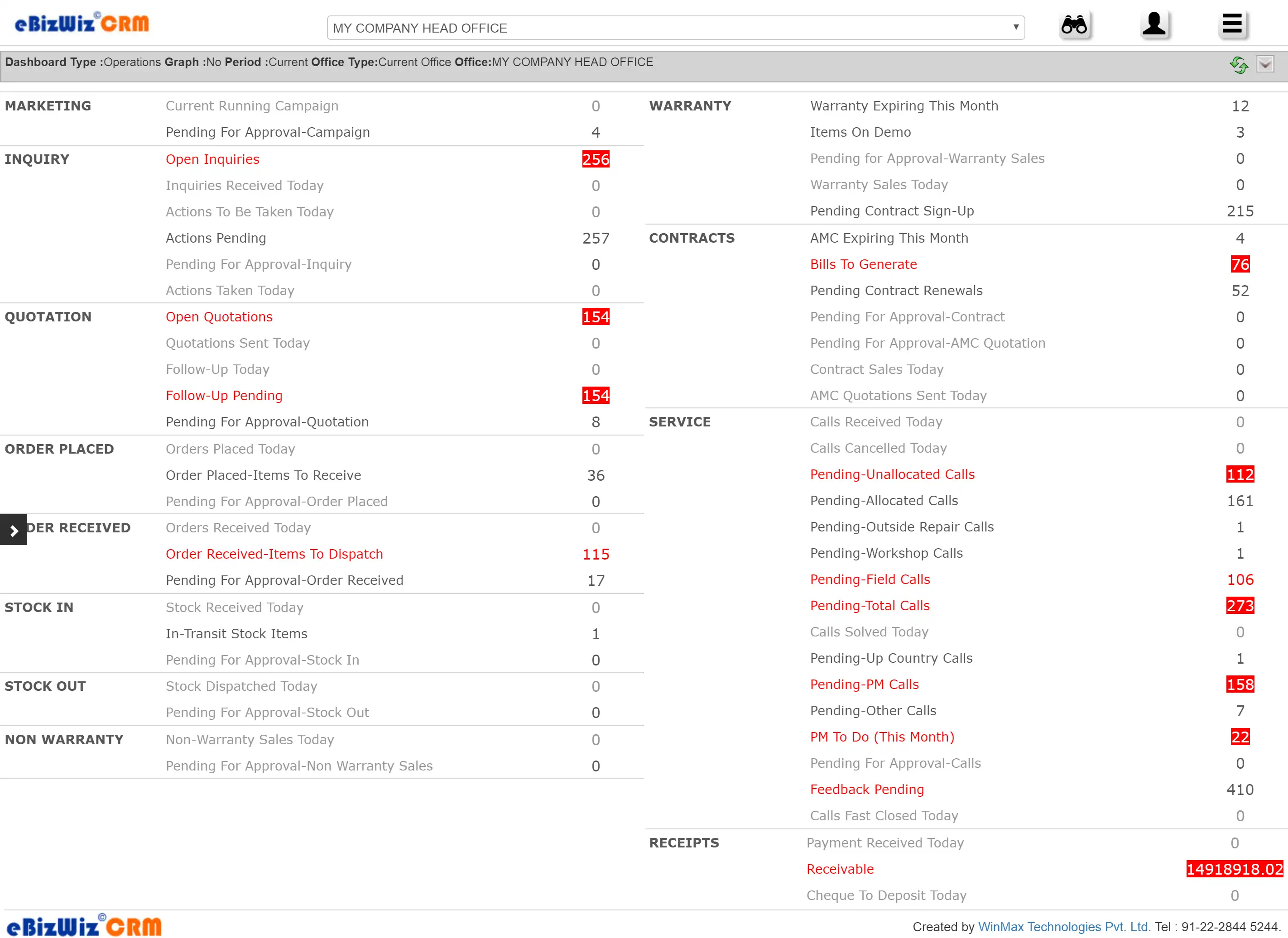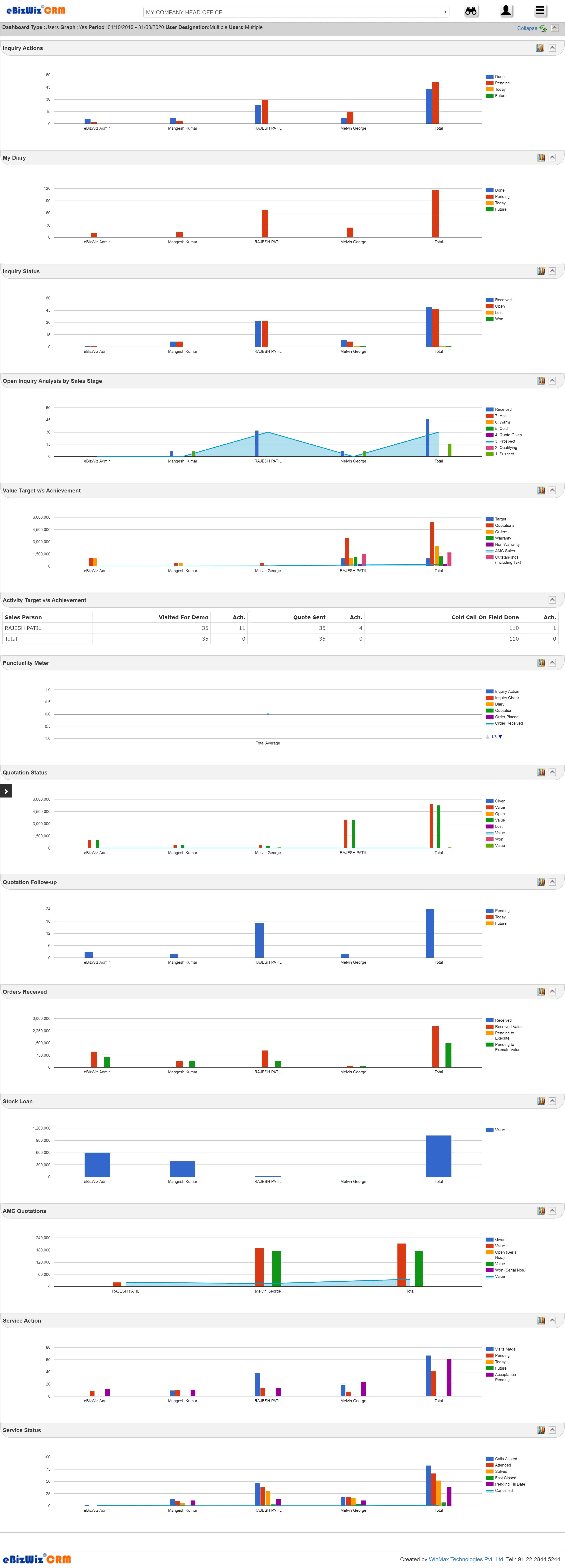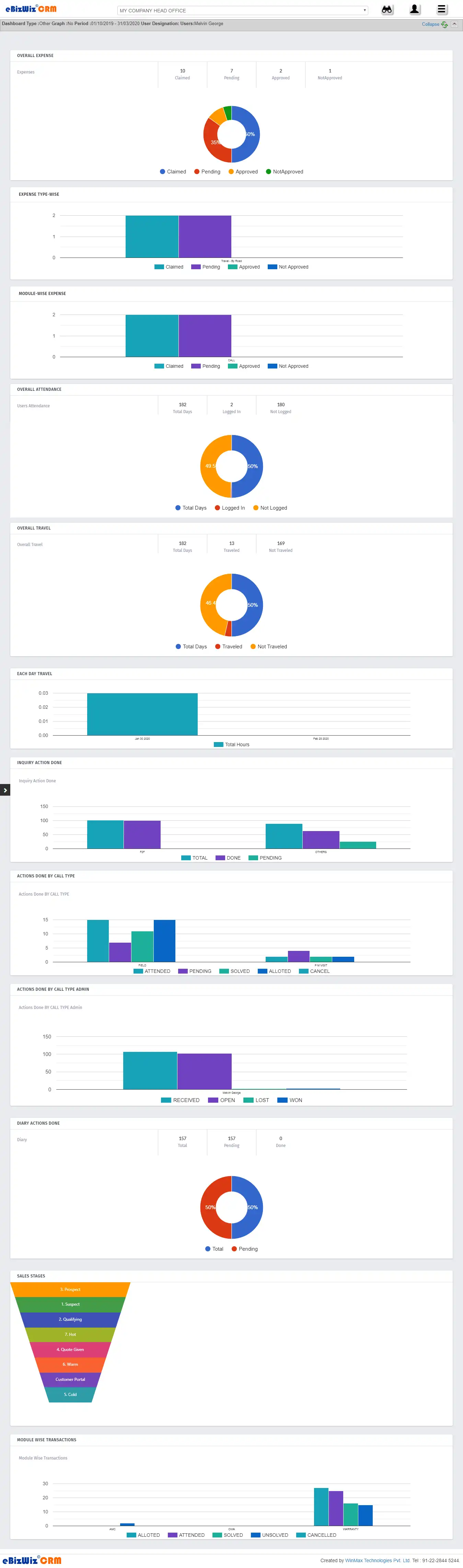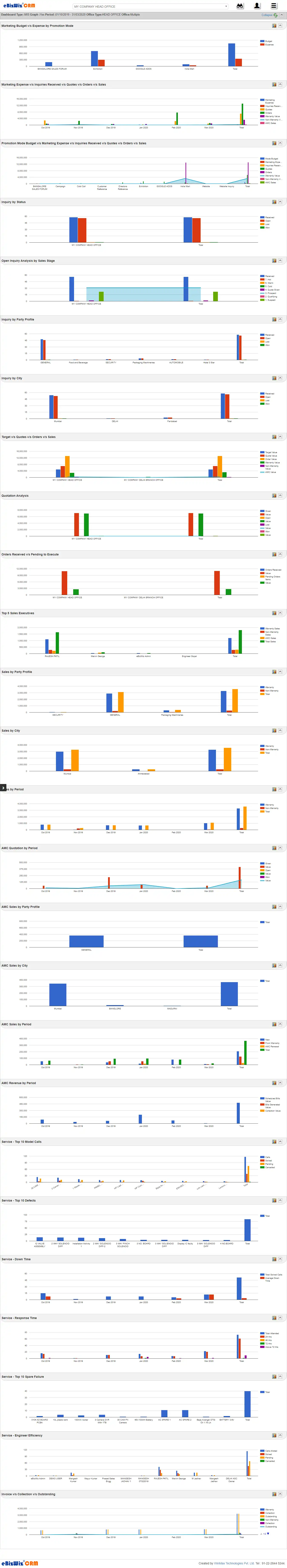Each of the 4 types of dashboard in eBizWiz CRM have a different purpose. They are:
-
This dashboard shows overview of Operations in a single page. It makes the user to focus attention where it is needed most (illustrated in RED color). This
dashboard shows following type of information:
- Open Transactions
- New Transactions for the Day
- To Do Today
- Done Today
- Pending
Below view shows all departments together BUT this can also be viewed department-wise.
-
This dashboard helps to analyze performance of your Sales and Service Teams. They could be in back office or customer facing.
This can also be extracted Department-wise, Location-wise and Hierarchy based Product Group-wise for a Date Range.
-
This dashboard will help Individual Team Members to monitor and analyze their own performance.
-
This dashboard is for Company Management.